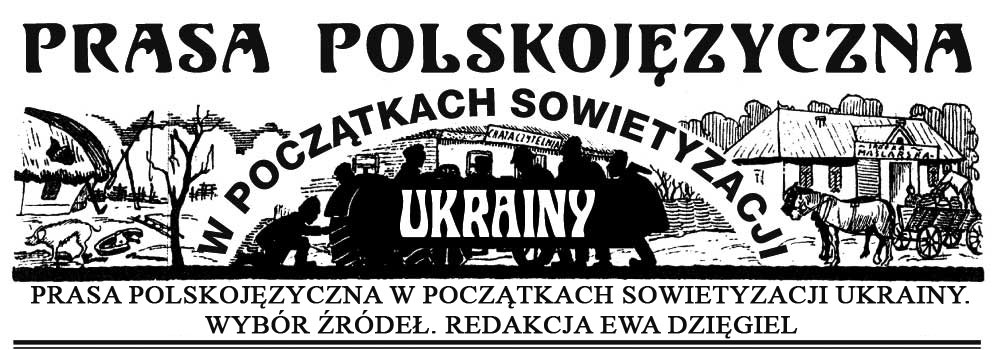1. Choosing the journal issues
Click the icon -> Catalogue of Journals <- and choose how the resources should be listed.
* In the option by titles, a list of all the issues of a given journal over subsequent years will be provided.
* In the option by year, a list of all the years will appear; after choosing the year you are interested in, a list of the issues of all the journals published in a given year is provided.
In the case of both options, you can choose the journal issue you are interested in by clicking on it to enter the subpage.
2. Subpages for given issues: looking through the content of a journal issue
The issue's subpage contains an icon showing the journal's first page. By clicking on the icon, a larger version of this image is opened in a new tab. If you click on it once again, the image will be enlarged, showing the fragment of the page where your cursor was stopped.
After looking through the page, you can close the tab with the image (or leave it) and go back to the tab showing the issue's subpage.
In order to look through subsequent pages of a given issue, click on the arrow > underneath the image on the issue’s subpage (by clicking on the double arrows >>, the icon for the last page of a given issue will appear). It is also possible to write the number of the desired page in the window showing the current page you are looking at (e.g. Page [1] out of 8), next click 'Enter'.
Underneath the image, the option of moving on to the previous or next issue of a given journal is also available.
3. Access to historical and journalistic descriptions of the material is available through the menu Descriptions on the left side of the screen.